Intermediate Lesson:
- Layer the 1st texture - Legacy #3 over your image
- Select the overlay blending mode and reduce the opacity to 55%
- Drop the Fading Script texture on next
- Blend this layer on the hardlight blending mode to keep only the script and hue
- Last add the Paris Chic edge #3, drag to the edges of your image
- Apply the multiply blending mode to the edge for a burned in effect
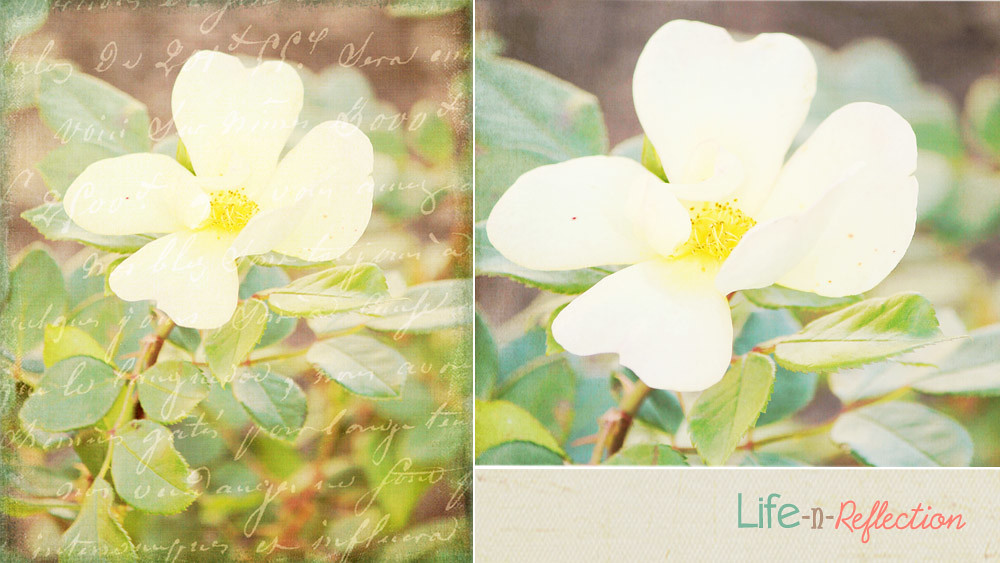
Share yours in a photo challenge:
Wordless Wed / Wordful Wed / With Words / Top Shot / Wild and Wonderful / WW / This or That / Texture Thurs / Rural Thursday / Shoot.Edit.Submit

Very lovely Kristy. I love the softness...makes for a quiet "lets have tea" moment. =)
ReplyDeleteEnjoy your day!
stunning texture
ReplyDeletei love it:)
Beautiful! :)
ReplyDeleteIt's so pretty Kristy- I love that dreamy feel.
ReplyDeleteSo lovely! The words are a nice touch!
ReplyDeleteOh, it's beautiful, Kristy! I quickly went back to my "Kristy's Life-n-Reflections Textures" to see if I have Fading Script. I do! I need to play around with some of the many "Kristy" textures that I have. ;-)
ReplyDeleteThat's so sweet Evelyn! I can't see what you create!
DeleteOh cool, love it!
ReplyDeleteImpressive! Thanks for the how-to! Your work is just lovely!
ReplyDeleteSo lovely -- my yellow roses are beginning to bloom. I'm anxious to get some photos. :)
ReplyDeleteThank you for sharing at Rural Thursday this week, Kristy. xoxo
aoo pretty! Love the words int he texture!
ReplyDeleteThat is a beautiful flower!
ReplyDeleteWhat a beautiful job you did with your script and textures. The images are so sweet with their pale coloration. Wonderful work. genie
ReplyDeleteforever gorgeousness over here
ReplyDeleteLOL, thanks! But, I'm still jealous of the nest you found in your yard.
Delete